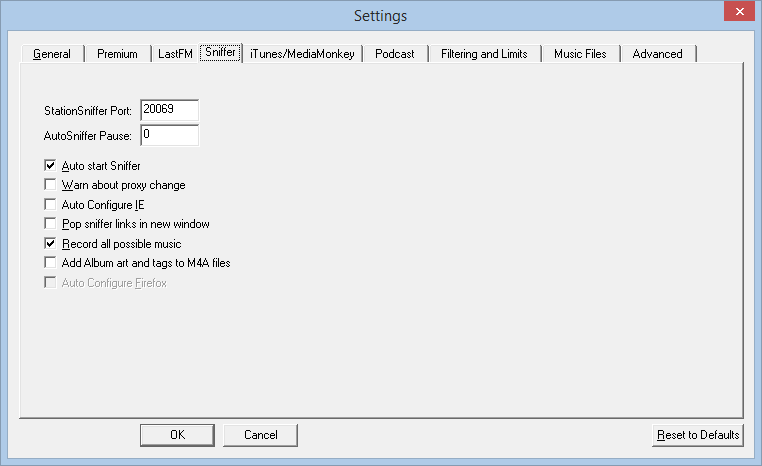This tab controls the sniffers.
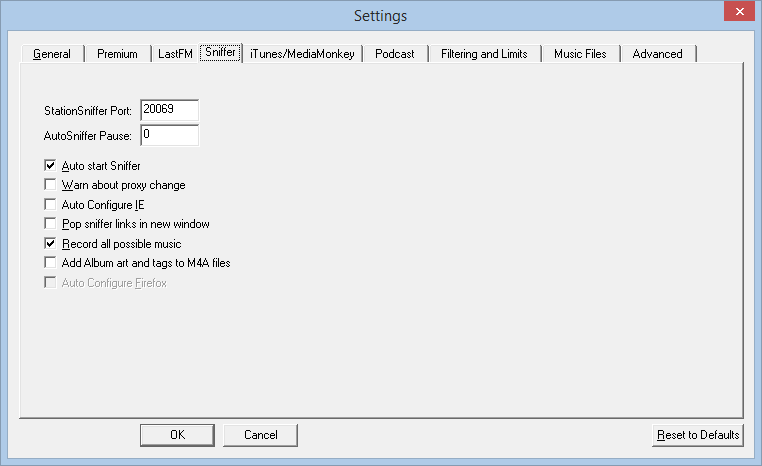
StationRipper has the original proxy-based sniffer, and the LSP based SmartStationSniffer. Both can record Web 2.0, like Pandora. It's recommended that use the new SmartStaionSniffer.
Options that the older sniffer uses:
- StationSniffer Port. The sniffer creates something called a "Proxy". You'll send all browser traffic though the sniffer - this lets it look for things like music files, saving them off to your harddrive when it sees one. To do all of this, it opens a "Port", which your browser will use to use the sniffer proxy. This field allows you to enter it.
- Warn about proxy change - This will pop a reminder that the sniffer proxy is being set up
- Auto configure IE - if checked, this will automatically configure IE to use the sniffer as a proxy
- Pop sniffer links in new window - when you click on a Web Radio 2.0 link on the portal, that link link will launch in a window outside of StationRipper
Options that both use:
- Auto start Sniffer - When you click on a Web Radio 2.0 link on the portal, this will automatically start the sniffer
- Record all Possible music - If this is unchecked, the sniffers will only save music files from sites they know about. If checked, they will save any media files from ANY site
- Add Album art and tags to M4A Files - If checked, the sniffers will attempt to get album art, and will add information about the songs to the music files.
Created with the Personal Edition of HelpNDoc: Easily create EBooks